Access and Management
Accessing your license is made easy through the dashboard. Here, you will find everything you need to know pertaining to your Refract license. Anything form multi-factor authentication to renewal is handled via the dashboard. Refract does not use a "key" based system. Instead, we use an account based system as that provides for ultimate security and ease of use.
The same account information used to login to the dashboard is the same login information used to login to the bot.
Home
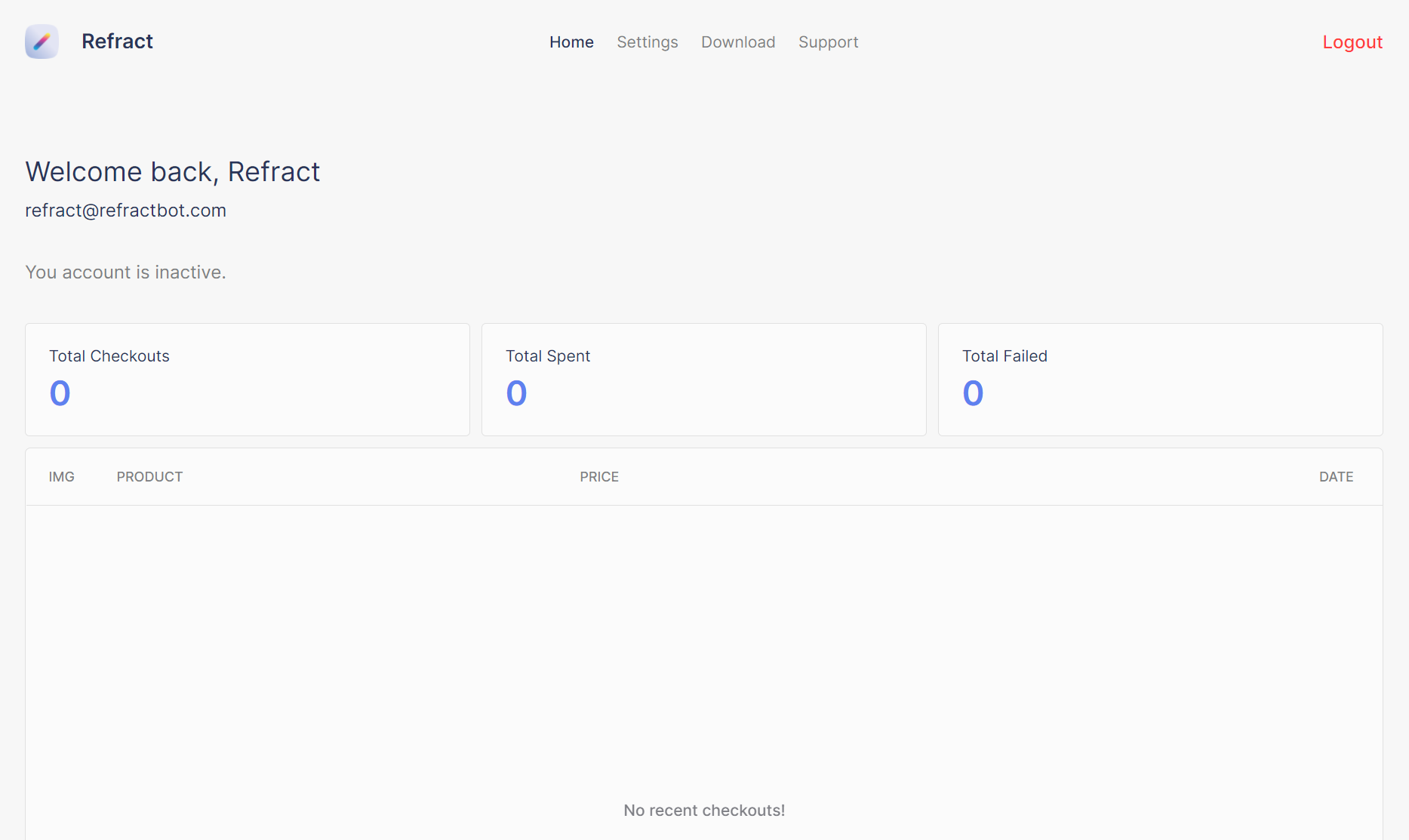
The home tab is where you can view your expiration date and checkout statistics.
Settings

The settings tab is where you can bind your Discord, deactivate your license, and manage miscellaneous security settings.
Download
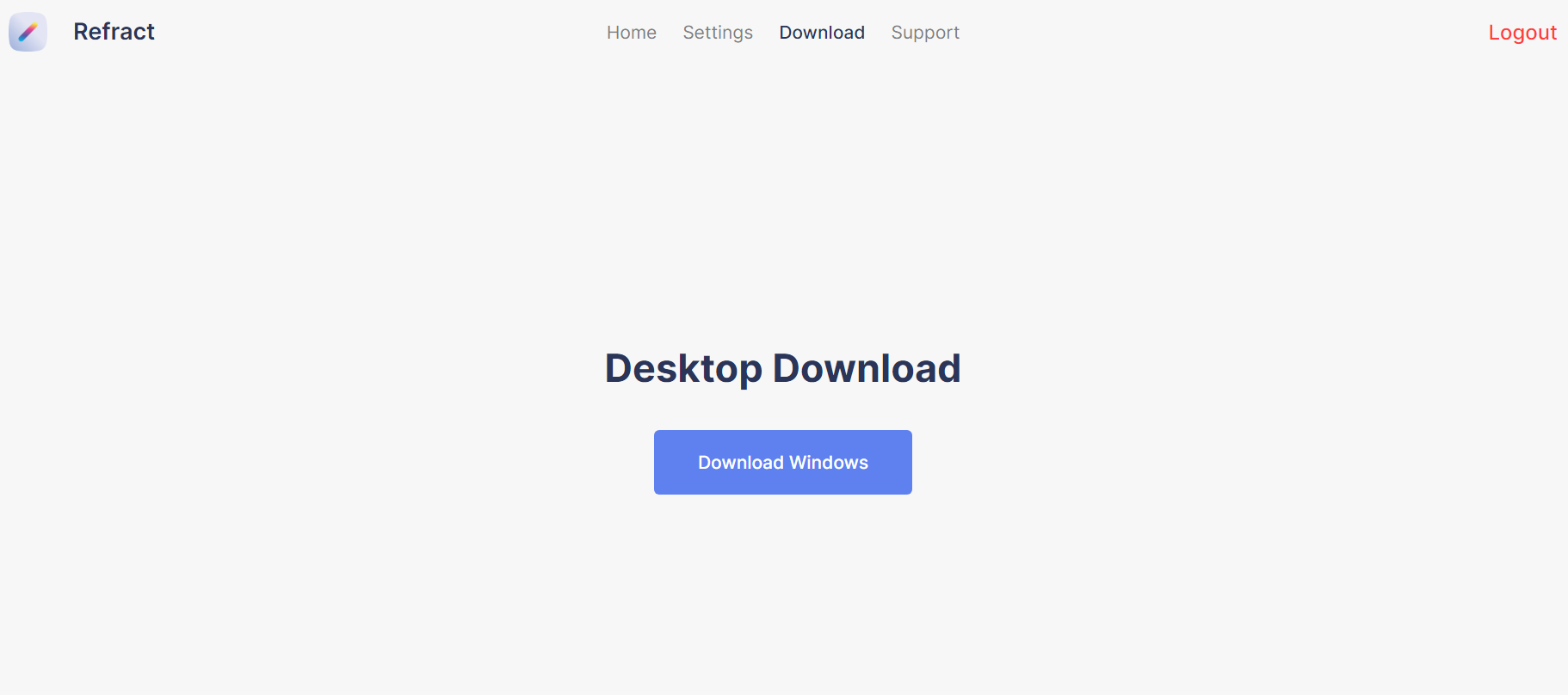
The download tab is where you can download the latest version of Refract. The dashboard will detect which operating software you are trying to download to.
Add Additional Instances
Additional instances can be purchased for $50/month per instance directly from the dashboard by clicking Edit Instances.
If you just purchased Refract and are on your intial period and are trying to add another instance right away, please open a ticket, as the dashboard may not allow you to manually add instances.
By proceeding with an extra instance, you agree to be charged $50/month, prorated based on the time remaining until your next renewal date (e.g., $100 if 60 days remain, $25 if 15 days remain). Please note that all instances share the same renewal date and cannot expire at different times.
Last updated
Was this helpful?